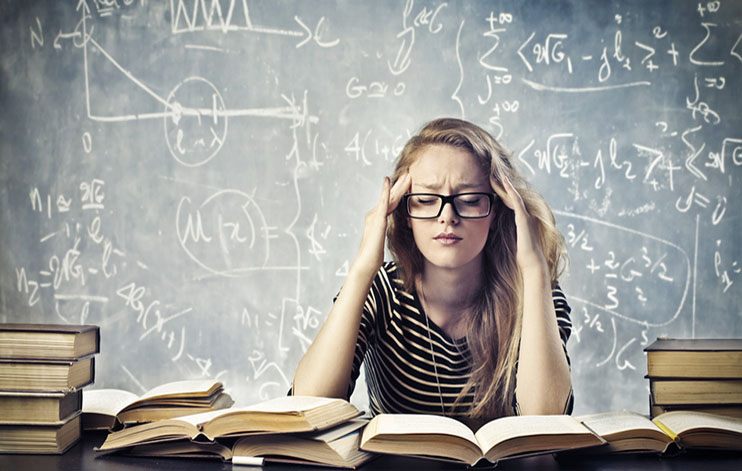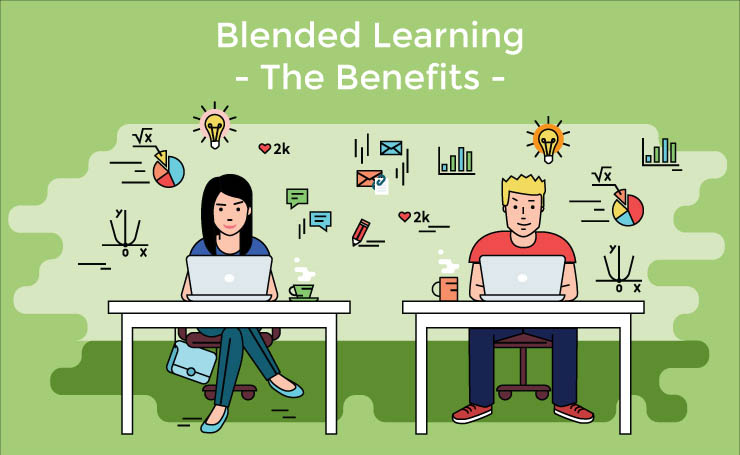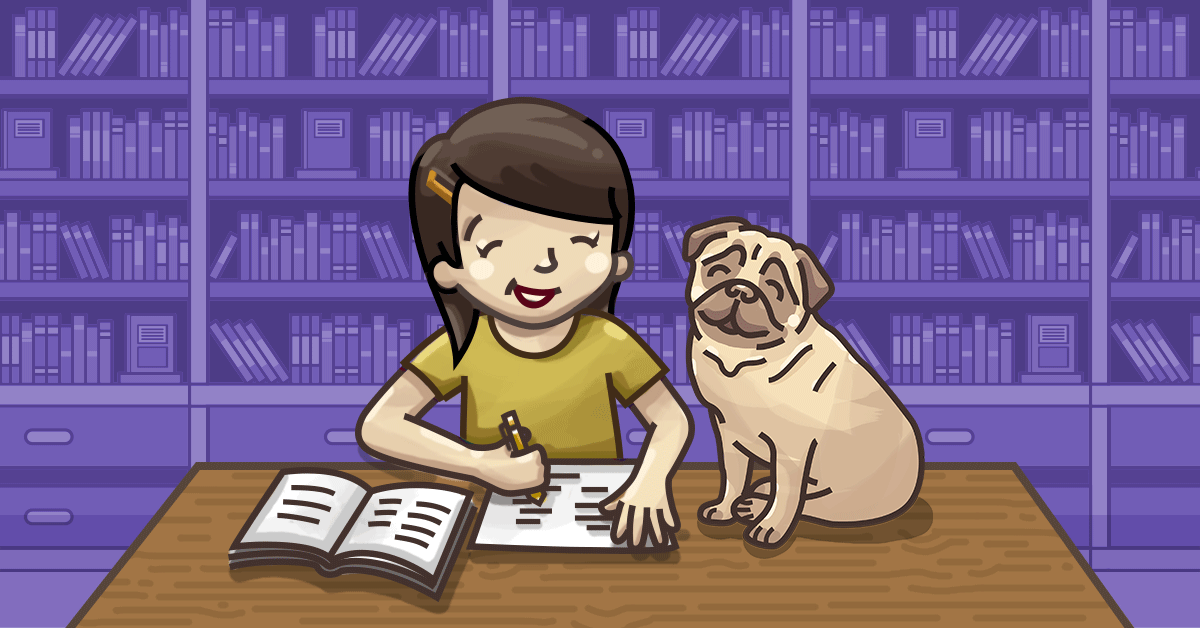Majority of the population has a phone and if you’re an in-the-know, up-to-date member of society, you probably have one, too. Nowadays, phones barely serve their true function of texting and calling people, but instead, serve as personal planners, portable gaming systems, music players, or Internet browsers. Why not utilize all of that and get the most out of the free apps available to enhance your student life? Here are 9 essential apps that all students should check out and utilize.
Photomath
Stuck on a math problem with no idea how to end at the answer? Photomath lets you take a picture of the equation and it’ll solve it for you with all the steps shown. You can also type in the equation manually if your writing is atrocious or the camera doesn’t pick up the equation. The options go beyond just a scientific calculator, so if there’s anything you need, Photomath will have it.
Download for iOS / Google Play. Paid upgrades are available.
Evernote
Why save your documents, files, and photos in five different locations when you can use a universal app to store them all? You can take pictures of handwritten notes, save PDFs, sketches, photos, videos, audio clips, and more and they’ll all be compatible with the app. It can sync to a number of devices as well, so don’t let it stop you from going nuts and saving everything you need.
Download for iOS / Google Play. Paid upgrades and subscriptions are available.
Interested in a more simplistic storage app? Dropbox is also a viable option. Store documents, files, pictures, and PDFs across 3 different devices (unlimited if it’s a paid subscription) and download them for access while on the go. It’s possible to share documents with other people as necessary. Also free for both iOS and Google Play.
My Study Life
Perfect for post-secondary students. Input your lecture times, exam dates, assignment deadlines, and other tasks into this single app. By having them all organized neatly, it’ll be easier to see which assignments need more priority, which exams are coming up, if anything is conflicting with other commitments, and more. Use it with or without wifi because no matter where you are, everything will update automatically.
Download for iOS / Google Play.
Looking for a more general app? Check out Todoist, which is an excellent tool for helping you get things down. You can set reminders, repeating tasks, break tasks down into smaller steps, and create multiple lists for a variety of projects. It’s also compatible with other apps like Dropbox, Amazon Alexa, or Slack if you have a big group to delegate tasks to. Also free for both iOS and Google Play.
SleepyTime
It’s difficult to resist the temptation to stay up until 3 AM cramming for tomorrow’s exam. Did you know that by getting a sufficient amount of sleep the night before the exam, you’ll do way better than if you did cramming? If you aren’t sure what time to sleep in order to get the desired effect, try out SleepyTime. This app calculates when you should sleep to feel refreshed the next day, when you’ll enter REM sleep, how many naps you should take, and all that fun stuff. If you’ve fell into a pattern of sleeping at 4 AM every morning and now, you have to sleep at 9 PM starting next week, this app will help you get settled into a rhythm without any pain.
Download for iOS / Google Play.
You don’t have trouble falling asleep but trouble waking up? Alarmy is an annoying alarm clock app that won’t be dismissed until you complete a task, like taking a picture of your bathroom, shaking your phone, or solving a math problem. The alarms are also incredibly obnoxious to give you extra motivation to get out of bed. By the time you finally silence the alarm, you’re awake and ready to go. Grab it for iOS / Google Play.
Forest: Stay Focused
It’s crunch time. You have three hours until your essay is due. You’re in the library for minimal distractions, but there’s only one thing barring you from staying focused – your phone. Turning off the wifi won’t help because you’ve got people messaging you, whining about their own boredom with no regard to your make-or-break assignment. What can you do? Plant a tree. Forest is a simple app where you plant a tree and it’ll grow for as long as you don’t touch your phone. If you do at any time, the tree will wither up and die. Join the millions of others planting trees and use it to persevere.
Download for iOS / Google Play.
Trees aren’t your thing? There’s also Stay Focused: App Block, which is basically the same thing, except you can customize your settings to limit how much time you spend on social media a day or just outright block everything to get things done. It’s definitely more modern than tree planting, but both strive to achieve the same goal. Also available on Google Play.
There you have it. There are plenty of other amazing apps out there that will have the same functions as the ones mentioned here. Did you know that Studypug is available for iOS? Check us out!
If you don’t like how any of these apps are structured, go ahead and find another one. The options are endless in the app stores!