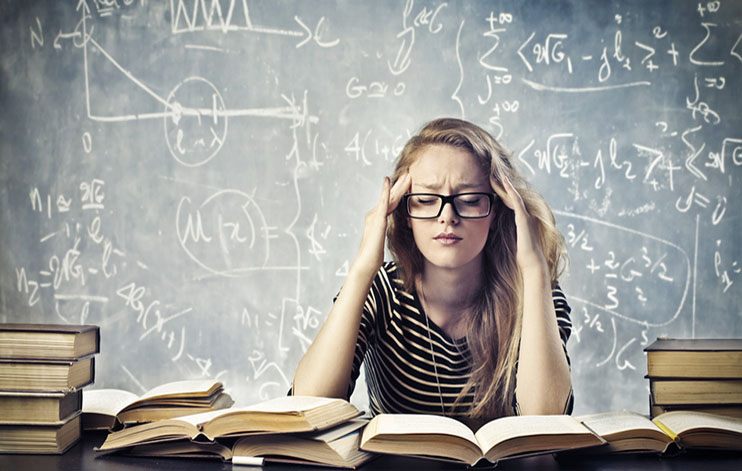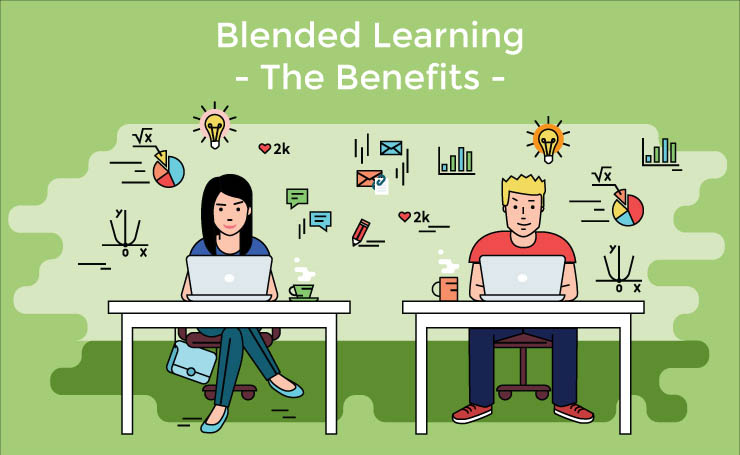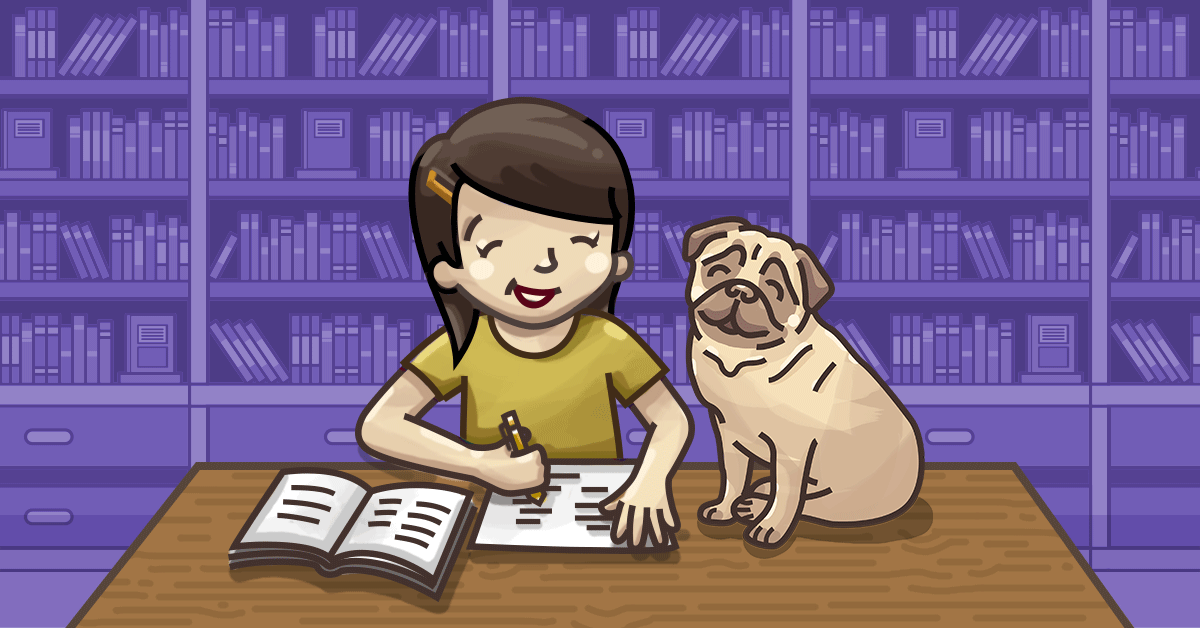With technology becoming more accessible, it’s important for kids to understand how they can protect themselves online. No matter how magical of a place it is, it’s also a space that millions of others also occupy, usually with the intent to harm or prey on younger audiences.
More often than not, people aren’t who they say they are on screen; behind the screen, they may be twice your age or employed to scam on unsuspecting parties. As technology evolves, so do methods to steal information. Here are five tips to protect yourself while browsing online and interacting with others.
#1. Use strong passwords
You may roll your eyes at the prompts from various websites about “strong passwords” – you must include a number, special characters, and it must exceed a certain length. This is because the most complicated the password is, the less likely someone can guess it. Hackers will use programs to generate possible combinations of passwords to enter someone’s account. The more special characters and numbers you include, the more combinations become available, and less likely it is for someone to guess it.
#2. Use an online nickname or alias
This is one of the best parts of the internet – you can use any name or word as your nickname or alias! This is an additional security measure to protect yourself from others. By using a different name, you create another identity that’s separate from your real life. This can be helpful when talking with others in different interest groups, or if you don’t want to be found in real life.
Some ways that you can come up with a nickname or alias:
- Mix the letters in your name, or use something that’s close to your name.
- Use another name that you like but wouldn’t necessarily change to.
- Use a combination of letters to create a unique name that no one else has.
- Use colors, objects, or adjectives that have a personal meaning to you.
- Look up words in different languages that resonate with you.
#3. Don’t reveal personal information when posting online
When talking with others online, you may find people that seem like they would be cool to be friends with. That’s great! Still, it’s best to exercise caution. Remember, interacting with people online is the same as in real life. If they ask a question and you provide an answer, ask them back.
If they’re defensive or don’t answer, that’s a hint to stop revealing information about yourself until they respond back. Here are some tips on how to be specific, but not too specific:
- If asked about your age, give an age range. You could also say “minor” or “adult.” Keep in mind that each country has a different age for becoming a legal adult.
- If asked about your location, reply with your country instead of your city, state, or province. Avoid doxxing yourself or the people you interact with by keeping details vague and nonspecific.
- If asked about your education, keep details vague and nonspecific. It’s easy to make assumptions about your age or location if you make specific references to classes like AP, or exams like midterms or finals.
- If asked about what you do on a day to day basis, you can simply say “school” without specifying which level of schooling, or give general answers, such as playing sports, hanging out with friends, etc.
The bottom line is: don’t share information that can easily identify you. You can provide general information about your interests and hobbies since the internet is a great place to connect with others who like the same things. Just make sure the information you provide is equal to the information of the other people you’re talking to.
#4. Accept friend requests from people you know and trust
At some point, you may receive friend requests from social messaging platforms or other forms of social media. Only accept them if you know who they are and you trust them. If you still have any doubt, assess the following:
- What is their profile picture? Is it a picture of themselves, or something else? Does it connect back to any of their interests? If you aren’t sure, ask them about it.
- Do they have any information written on their profile? Some people may write their age, pronouns, interests, or other tidbits. Does it align with what you know? If you aren’t sure, ask.
- Who do they follow? Do you have any mutual friends or share other social media platforms? Knowing who they follow or pay attention to is important. If there’s no other information, it’s likely that they aren’t someone who uses the internet for connecting with others, but for other reasons.
#5. Don’t hesitate to block someone if you’re uncomfortable
Finally, because this is the internet, there are multiple ways for someone to block another person if they don’t want to interact with them anymore. Never hesitate to do this if you feel uncomfortable or unsafe. Talk with your parents or teachers if they continue to harass you or try to talk to you. Some tips include:
- Deleting your accounts. It’s painful, but by wiping all traces of yourself online, no one can find you. This is why keeping personal information to a minimum is important, so it can be difficult to find you in real life.
- Limiting access to social media. There are lots of people you can talk with offline or in your community. You can make friends with those around you instead.
- Log off and don’t look back. If you aren’t comfortable with deleting your accounts, simply leave it behind. Before you do, change your passwords so hackers won’t be able to get access to it. If you do have the urge to check social media, ask a friend to use their account.
Keeping yourself safe while online can make your internet browsing experience much smoother. Once you’re used to these tips, everything will come easily!